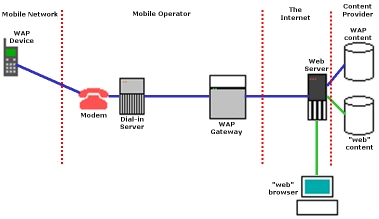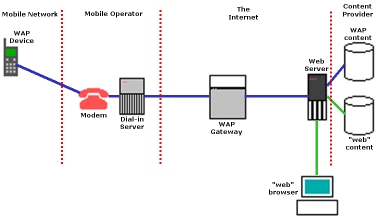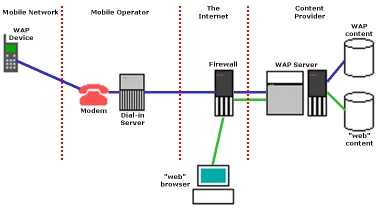| 1.9 How does a WAP device connect to the internet? |
|
The normal implementation of a WAP scenario looks pretty much like this:
In the figure above, starting from the left, you'll find the mobile WAP device attached to the mobile network (GSM, CDDA, etc) which dials the modem attached to a dial-in server (RAS, or Remote Access Service). This server gives the WAP device access to the protocols it needs. These are the same lower level protocols as a normal Internet Service Provider will give you. This is known as PPP or Point-to-Point Protocol. These protocols are used to access the next step in the chain, the WAP gateway, in this figure hosted by the mobile operator. The WAP gateway is the link between the wireless and the "web" world, basically giving the WAP device access to the common internet.
Another way of explaining it, and in a bit more detail would be to say that when you type in
the URL for a site on your WAP device, for instance http://wap.colorline.no/ the
WAP device first checks if it already has an open connection, if not it dials up the PPP provider
as described above. After the PPP provider has given the WAP device the required protocols and
assigned it an IP address, the request for the URL is sent to the gateway. The WAP gateway, now
under "control" of the WAP device requests the URL with a normal HTTP request, such as
On the internet, there is a normal "web" server which in this case holds both WAP and "web" contents,
which now receives the request to send out the contents located at the Following the requested content back to the WAP device, the contents, if they are in so called textual WML code (the human readable type), the WAP gateway compiles the textual WML into so called tokenized WML, or WMLC, where basically the code is "compressed" down into binary data (the machine readable type). This tokenized WML is then passed back to the WAP device. If the contents from the web server is already in tokenized WML format, the WAP gateway skips this operation. The reason for the conversion from textual WML to tokenized WML is to reduce bandwidth usage. A WAP device's WML browser can only read tokenized WML. Finally, back at the WAP device that requested the URL, the WML browser, when receiving the tokenized WML code renders the contents on the WAP device's display to present a card for the user. This is how the majority of WAP devices is connected to the internet, and if you're completely new to WAP, you might want to get back to the more complex configurations below a bit later. When the WAP device is configured to use a public WAP gateway, and not one that is hosted by the mobile operator, we basically move the WAP gateway out on to the internet. I repeat that this is not the normal way WAP devices are configured, but during development you might come across this. The figure then looks something like this:
The WAP device now requests another WAP gateway, located on the internet. There's really not much more to say about this configuration other than that this is the typical configuration for developer who want to test a specific WAP gateway, for people who either have a crap or no WAP gateway provided by their mobile operator. Now things start getting a bit more complicated... If the content provider wants pretty much total control over the stream of data sent back and forth between the web server and the WAP device, they would install something called a WAP server. This device is merely a web server and a WAP gateway in one, and it is usually located inside a firewall on the content provider's networks. The configuration would look something like this:
(The firewall is of course optional, but highly recommended) The WAP device gets internet access the same way as before, but from there it now connects to the firewall which accepts or rejects the connection depending on the firewall configuration. The firewall then passes the connection on to the WAP gateway inside the WAP server. In this configuration, the chain between the content server and the WAP device is point-to-point secured with the WTLS encryption protocol. I would also like to remind you that a WAP server is not needed for normal sites. A plain web server will do just fine, thank you very much :) |
| Related information |
|
Chapter 1 in "Professional WAP" from Wrox |
| [ Main ] [ 01 - General ] |
|
© Copyright The Wireless FAQ. All Rights Reserved. Terms | Site Map |